![]() 1. Open up SSH Secure Shell
Client. Click on the Profiles button, Add Profile, and call it ISCM Server, or
CBIS 4505, whatever you like. Click Add to Profiles.
1. Open up SSH Secure Shell
Client. Click on the Profiles button, Add Profile, and call it ISCM Server, or
CBIS 4505, whatever you like. Click Add to Profiles.
2. Click Profiles again, Edit Profiles, then select the ISCM Server profile
name.
Enter the hostname as: iscm.gcsu.edu
Enter your username in the appropriate box.
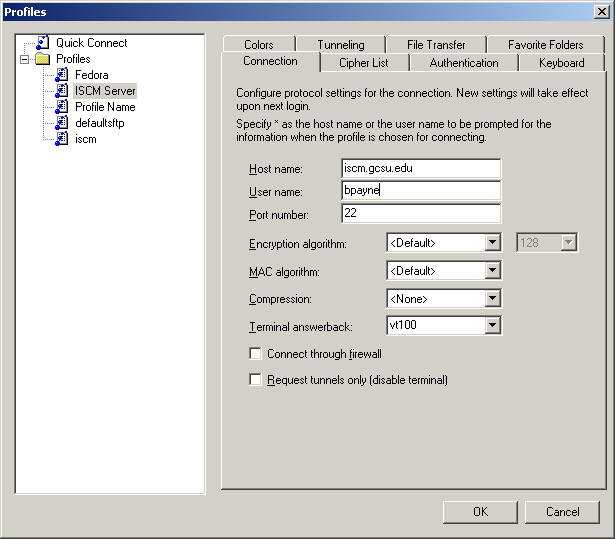
3. Hit OK. Click on Profiles again and scroll down to the ISCM Server entry. Click on it, and enter your password in the popup. You will then be logged in.
4. Click on the Command Shell icon (if it's not the default). Type the
command passwd and hit Enter. This
command will change your password. Enter your current password, then your new
password twice for verification. Use the conventions discussed in class to make
your password more secure. If you are hacked because of a poor password (even by
me), you will drop one letter grade in this course. The Web is a serious place.
Learn to use real passwords.
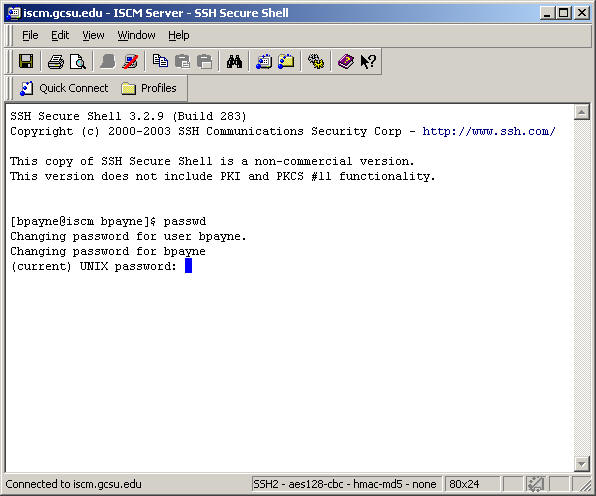
5. Some useful command prompt cheat sheets in Linux:
http://www.tuxfiles.org/linuxhelp/linuxcommands.html
http://www.casualcode.com/unix_command_cheat_sheet.html
©2005 - Bryson R. Payne, Ph.D. - All rights reserved.