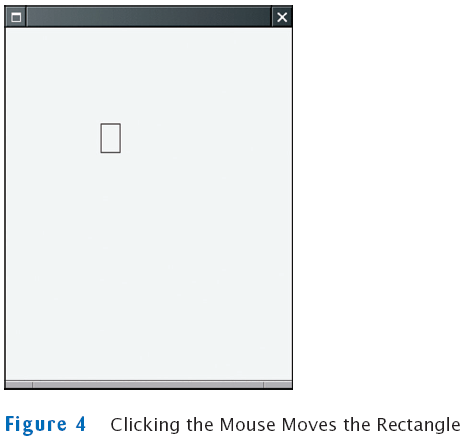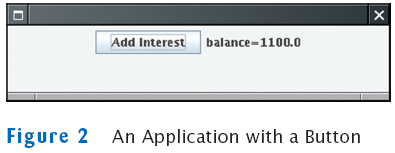
JButton button = new JButton("Add Interest");
JLabel label = new JLabel("balance=" + account.getBalance());
JPanel panel = new JPanel();
panel.add(button);
panel.add(label);
frame.add(panel);
public interface ActionListener
{
void actionPerformed(ActionEvent event);
}ActionListener listener = new ClickListener(); button.addActionListener(listener);
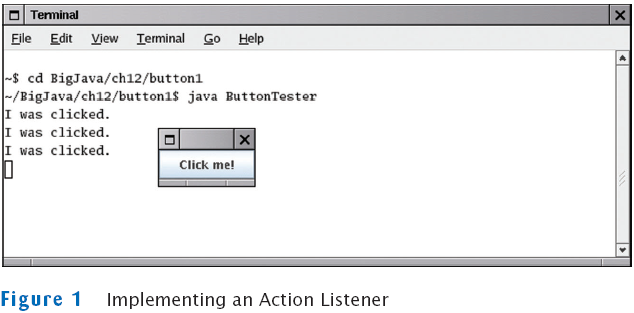
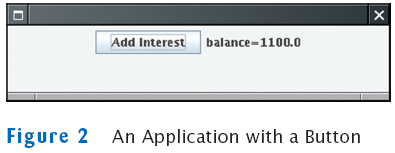
class AddInterestListener implements ActionListener
{
public void actionPerformed(ActionEvent event)
{
double interest = account.getBalance() * INTEREST_RATE / 100;
account.deposit(interest);
label.setText("balance=" + account.getBalance());
}
}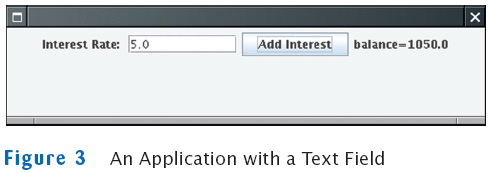
class AddInterestListener implements ActionListener
{
public void actionPerformed(ActionEvent event)
{
double rate = Double.parseDouble(rateField.getText());
. . .
}
}public interface MouseListener
{
void mousePressed(MouseEvent event);
// Called when a mouse button has been pressed on a component
void mouseReleased(MouseEvent event);
// Called when a mouse button has been released on a component
void mouseClicked(MouseEvent event);
// Called when the mouse has been clicked on a component
void mouseEntered(MouseEvent event);
// Called when the mouse enters a component
void mouseExited(MouseEvent event);
// Called when the mouse exits a component
}public class MyMouseListener implements MouseListener
{
// Implements five methods
}
MouseListener listener = new MyMouseListener();
component.addMouseListener(listener);box.setLocation(x, y); repaint();
class MousePressListener implements MouseListener
{
public void mousePressed(MouseEvent event)
{
int x = event.getX();
int y = event.getY();
component.moveTo(x, y);
}
// Do-nothing methods
public void mouseReleased(MouseEvent event) {}
public void mouseClicked(MouseEvent event) {}
public void mouseEntered(MouseEvent event) {}
public void mouseExited(MouseEvent event) {}
}